Magnetic Bounds in Audio Montages
Some positions, such as markers or the start and end of a clip, can be defined as magnetic. Dragged elements can snap to these positions. This makes it easier to position items accurately.
For example, when you move or resize a clip, and its edges or its cue point get close to one of the magnetic bounds, the clip snaps to this position. A label is displayed, indicating the snap position.
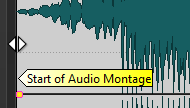
To place the cursor at a magnetic position, click the time line and hold the mouse button pressed. When you now move the cursor vertically, the cursor jumps to the next magnetic bound.