Audio Montage Properties
In the Audio Montage Properties, you can define the channel configuration (mono, stereo, surround, Ambisonics, multi mono, DVD-Audio), the audio channel layout, and the sample rate of the audio montage.
To open the audio montage properties for the selected audio montage, do one of the following:
-
Select the File tab and click Info.
-
Click the Audio Montage Properties button at the bottom right of the montage window. This open the Audio Montage Properties dialog.
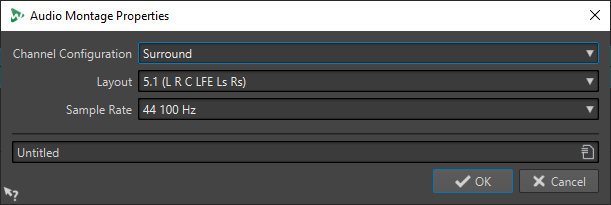
In the Audio Montage Properties, you can specify the following settings for the selected audio montage:
- Mode
-
Lets you select the following channel modes for the audio montage.
-
Mono
-
Stereo
-
Surround
-
Ambisonics
-
Multi Mono
-
DVD Audio
-
- Channels
-
Lets you define the number of audio channels and their configuration at the output of the audio montage. This is only available in Surround, Ambisonics, Multi Mono, and DVD Audio mode.
- Sample Rate
-
Lets you select the sample rate for the audio montage.