Clips and Cue Points
A cue point is a defined position marker that belongs to a clip. It may be positioned inside or outside the clip. Cue points are displayed as dotted vertical lines.
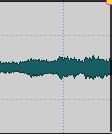
When you move a clip, its cue point is magnetic to any edges, markers, or positions that are activated on the Magnets menu. Magnetic cue points allow for easy selection. There are several uses for this:
-
Set the cue point at a relevant position in the audio to align the clip with other clips, etc.
-
Set the cue point before the start of a clip to position clips in a row with pre-defined spaces.
-
Set the cue point at the fade in or fade out point of a clip to maintain defined fade lengths when crossfading.
Each clip can only have one cue point. If you select another cue point insert option, the cue point is moved to a new position.