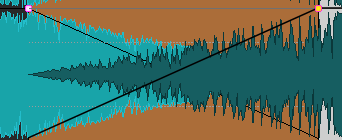Creating Automatic Crossfades in Audio Montages
Crossfades in audio montages can be created automatically when clip edges overlap. You can specify the type of crossfade that is performed.
Procedure
- Open an audio montage and select the Fade tab.
-
In the Options section, open the
Overlaps pop-up menu and select one of the following
crossfade types:
-
Free Overlaps
-
Fade In Constrains Overlaps
-
Fade Out Constrains Overlaps
-
- Move a clip so that it overlaps the edge of another clip.
Result
The crossfade is automatically created in the overlap.