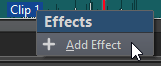Additional Ways of Adding Effects
You can add effects not only in the Inspector window but also via the track control area and via the wave window.
-
To add an effect to a track, click Add Effects in the track control area for stereo and mono track and select an effect from the menu.
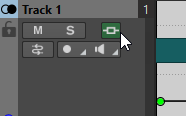
-
To add an effect to a clip in the montage window, right-click the clip name, select Add Effect, and select an effect from the menu.