Setting the Global Gain for Effects
You can set a global gain for the montage output effects of your audio montage and apply it before or after the montage output effects.
Procedure
- Open an audio montage.
- In the Inspector window, click Output.
-
In the Gain pane, adjust the global gain.
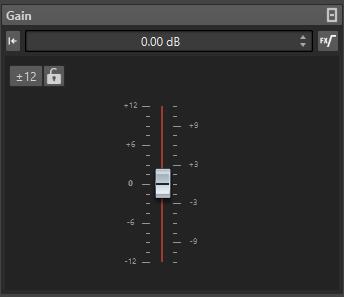
Figure 1. Gain settings for montage output effects -
Click Pre/Post Effects to apply the global gain before or after the montage output effects.

Figure 2. Global gain before montage output effects 
Figure 3. Global gain after montage output effects If you use a dithering plug-in, set the gain to be pre-master.