Setting Pan and Gain for Effects
You can set the Pan and the Gain of the effects for each clip and track individually.
Procedure
- Open an audio montage.
- In the Inspector window, click Clip, Track, or Group.
-
Adjust the Pan and the Gain.
For clips, the Gain is applied post-effect.
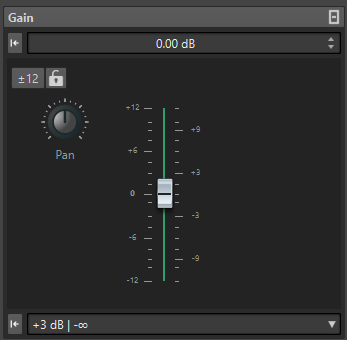
Figure 1. Gain settings for clips