File Group Template Dialog
The File Group Template dialog displays the file group name on which the template that you are creating is based on. You can also specify whether to include links to the files inside the file group in the template and specify the template name.
-
To open the File Group Template dialog, select , click File Group, and click Templates. In the Templates tab, click Add Template.
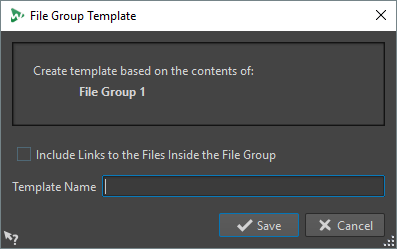
- Include Links to the Files Inside the File Group
-
If this option is activated, the links to the files that are included in the file group are included in the template.
- Template Name
-
Allows you to enter a name for the template.