Templates Tab
This tab shows all templates, and allows you to create and open templates.
-
To open the Templates tab, select , select a file type, and click Templates.
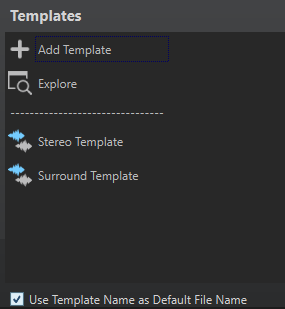
- List of the available templates
-
Lists all saved templates.
- Add Template
-
Allows you to add a new template or update an existing template.
- Explore
-
Opens the folder where the template files are located. Here, you can rename and delete templates.
- Use Template Name as Default File Name
-
If this option is activated and you click Add Template, a new file is created and uses the name of the template. If this option is deactivated, the name of the new file is “untitled”.