Pedal line start signs, hooks, and continuation lines
Pedal lines normally comprise a start sign, a continuation line, and an end hook. This indicates clearly to performers where to depress each type of pedal, how long to keep it depressed, and where to lift it.
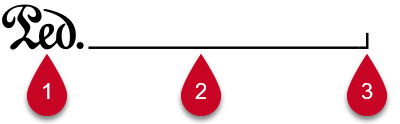
-
Start sign
-
Continuation line
-
End hook
In Dorico Pro, you can change the appearance of each part of pedal lines both individually and for all pedal lines project-wide. For example, you can show all pedal lines with a glyph as their start sign, but change the start sign of an individual pedal line to show text instead.
You can select whole pedal lines in Write mode and change most aspects of their appearance according to the type of pedal line, such as their continuation line or start sign.
For sustain pedals only, you can select each segment of a sustain pedal independently in Engrave mode, and set different properties for each segment. Sustain pedal lines have independent segments on each separate system on which they appear.
If you are changing the appearance of many pedal lines, it might be easier to change the corresponding project-wide settings on the Pedal Lines page in Engraving Options.