Changing the type of hook at the start/end of pedal lines
You can change the type of hook shown at the start/end of pedal lines individually.
Note
You can only change the start hook type of pedal lines that have a hook as their start sign, and you can only change the end hook type of pedal lines that have a continuation line.
Prerequisite
-
The lower zone is shown.
-
Properties
 is selected in the lower zone toolbar.
is selected in the lower zone toolbar. -
If you are in Engrave mode, Graphic Editing
 is selected in the Engrave toolbox.
is selected in the Engrave toolbox.
Procedure
- Select the pedal lines whose hook type you want to change. You can do this in Write mode and Engrave mode.
-
In the Properties panel, activate the following properties, individually or together, in the Pedal Lines group:
-
Line start hook
-
Line end hook
-
-
Select one of the following options from each menu:
-
No Hook
-
Vertical Hook
-
Slant Hook
-
Inverse Hook
-
Result
The hook type at the start/end of the selected pedal lines is changed.
Tip
You can change the default appearance of all pedal lines project-wide on the Pedal Lines page in Engraving Options.
Example

|

|

|
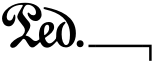
|