Harp pedaling
Harp pedaling is a broad term that covers the specific requirements for notating music for harps. This primarily involves harp pedal diagrams, which are often necessary due to the way in which modern concert harps change their tuning.
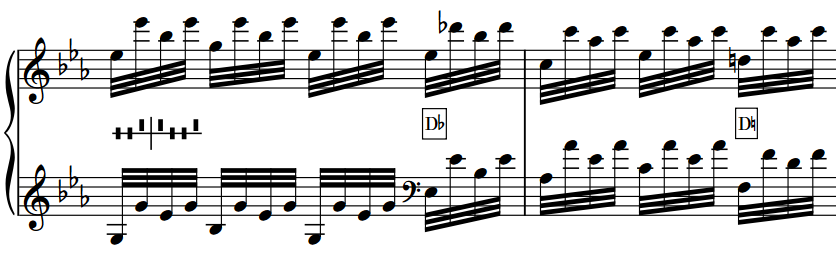
Harps have seven strings in each octave, one for each diatonic pitch C-B, unlike pianos, which have twelve keys in each octave, one for each half-step (semitone) degree between C-B. Therefore, harps have a mechanical action to change their tuning that includes seven pedals, with each pedal controlling the pitch of the corresponding note in all octaves. These pedals are organized into two groups, one for each foot: three pedals for the left foot and four pedals for the right foot.
Each harp pedal has three possible positions:
-
Flat or highest position: lowers the pitch of the corresponding note by a half-step
-
Natural or middle position
-
Sharp or lowest position: raises the pitch of the corresponding note by a half-step
The lowest two harp strings, C and D, are not affected by the C and D pedal positions.
There are different ways to notate the pedal settings required for a piece of music or a passage within a piece. In Dorico Pro, you can show harp pedaling in the following ways:
- Diagram
-
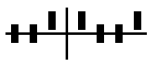
Indicates the physical positions of the seven pedals. The vertical line represents the split between left-foot and right-foot pedals and the horizontal line represents the natural position.
-
Pedals below the horizontal line indicate sharpened notes.
-
Pedals above the horizontal line indicate flattened notes.
-
- Note Names
-
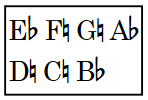
Indicates the required accidentals for the seven diatonic pitches, arranged in two lines. Right-foot pedals are shown on top and left-foot pedals are shown below.
Any pitches that you input that do not fit with the current harp pedal diagram are considered out of range, and appear red when colors are shown for notes that are out of range. If you do not input any harp pedaling, Dorico Pro assumes all harp pedals are in their natural setting, as they would be for C major.
In Dorico Pro, you can input harp pedal diagrams using the playing techniques popover and you can automatically generate accurate harp pedal diagrams based on an entire flow or a specific passage of music. However, you can only input and show harp pedal diagrams on staves belonging to harp instruments; if you copy material from harp staves to other instruments, harp pedaling is automatically removed.
By default, harp pedaling is hidden in full score/custom score layouts and shown in part layouts. In layouts where harp pedaling is hidden, harp pedal diagrams are indicated by signposts. You can hide/show harp pedaling in each layout independently and hide individual harp pedal diagrams in layouts where harp pedaling is shown. You can also determine when to show partial harp pedaling, such as when only a single pedal must be changed at one time.
Harp pedal diagrams in Dorico Pro affect the pitches played back in glissando lines.