Repeat markers
Repeat markers show that musical material is to be repeated, but unlike repeat endings, repeat markers often involve jumping to different positions and sections in the music instead of moving through the music consecutively.
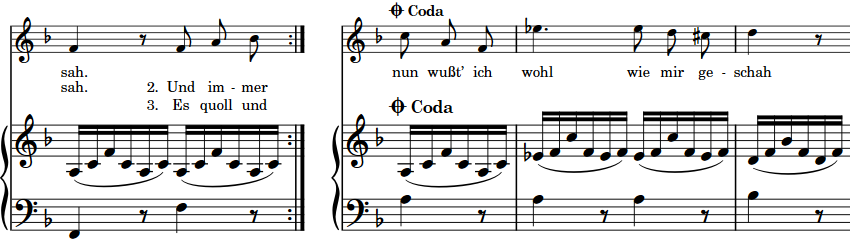
In Dorico Pro, repeat markers are divided into the following types:
- Repeat jumps
-
Specify the position from which players or playback must jump, such as D.C. al Coda or D.S. al Fine.
Repeat jumps are right-aligned with their rhythmic position, meaning their text or symbol ends at that rhythmic position and extends to the left.
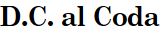
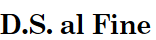
- Repeat sections
-
Specify the destinations for jumps, such as segno or coda, or where the music should end, such as Fine. In Dorico Pro, coda sections that start mid-system are automatically separated from the preceding music with a gap. Coda sections at the start of systems are indented by the same amount.
Repeat markers are left-aligned with their rhythmic position, meaning their text or symbol starts at that rhythmic position and extends to the right.

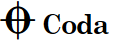

By default, repeat markers are shown on a single line, but you can show them on two lines individually to reduce their horizontal length if necessary. You can also customize their paragraph styles, including changing their font size, in the Paragraph Styles dialog, and you can use the options on the Repeat Markers page in Engraving Options to customize their appearance.