Tuplets
Tuplets indicate where a beat is divided into a different number of subdivisions than is usually expected according to the current meter. They can be used to fit more notes or fewer notes in a beat than usually exist in a beat, according to the usual pattern of subdivision.
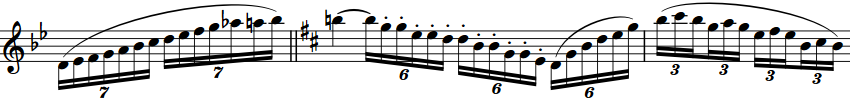
Because these subdivisions are not standard but tuplet notes use the same rhythmic notation as normal notes, tuplets must be clearly marked to show that their rhythmic duration is different. Tuplet numbers/ratios indicate the number of notes in the tuplet, and tuplet brackets show the duration of tuplets that are not joined by beams.
In Dorico Pro, tuplets function like containers into which you can input notes of any duration, such as inputting a quarter note at the start of an eighth note triplet.
When tuplets extend across barlines, Dorico Pro automatically notates them correctly, such as a sextuplet appearing as two triplets. You can also allow tuplets to span barlines without division.
During tuplet input, tuplets are sticky when you input notes with the keyboard, meaning that Dorico Pro continues inputting notes as the specified tuplet until you stop tuplet input or note input.
You can show tuplets with different combinations of tuplet brackets and tuplet numbers/ratios. You can also show note symbols indicating the note value of the tuplet alongside tuplet numbers/ratios.