Tempo marks
Tempo marks indicate how fast music is played, often with a combination of text instructions and metronome marks. They are also known as “tempo changes”, “tempo indications”, and “tempo markings”.
A tempo mark can show text instructions, a metronome mark, or a combination of the two.
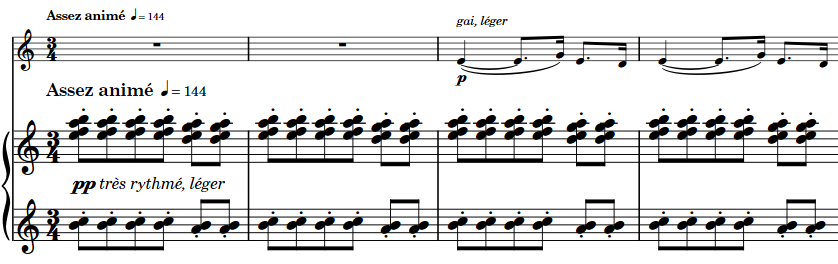
Text instructions are traditionally expressed in Italian, such as largo or allegretto, but other languages, such as English, French, and German, have become widely accepted. The text instruction can express simply how fast the music is played, but can also suggest its character. For example, grave means slow but also solemn and sad, and vivo means fast but also lively and sprightly.
Metronome marks show the speed of the music, indicated in beats per minute, or “bpm”. Metronome marks can show a fixed bpm or indicate a range of possible or acceptable values.
Gradual tempo changes indicate a change in tempo over a defined period of time. They can appear differently; for example, with/without a continuation line or with the text split into syllables and spread across their duration.
Tempo marks use a bold font with a large point size, so they are clearly noticeable on the page. They do not usually use an italic font. You can edit the formatting of the fonts used for tempo marks, such as by changing their font size to make tempo marks appear larger.
In Dorico Pro, tempo marks are categorized as system objects. Therefore, tempo marks follow your per-layout settings for the visibility and positioning of system objects.
By default, the tempo marks you input set the tempo for playback and MIDI recording, but you can change the tempo mode if, for example, you want to use a single fixed tempo when recording MIDI. Gradual tempo changes also affect the playback tempo, and you can change the final tempo at the end of gradual tempo changes; for example, if you want to reach a specific bpm at the end. If you do not input any tempo marks into your project, the default playback tempo is 120 bpm.