Metronome marks
Tempo marks often include a metronome mark value. Metronome marks show the speed of the music, indicated in beats per minute, or “bpm”. For example, a bpm of 60 means one beat per second. The more beats per minute, the faster the music.
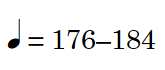
Metronome marks can be precise, such as = 176, or can indicate an acceptable range, such as = 152-176. They can also be shown in parentheses, which is useful if the metronome mark is intended as a guide rather than a fixed value.
By default, metronome marks appear as integers and do not show decimal places. If you input a metronome mark with a decimal place, it is rounded to the nearest integer. Metronome marks that you input in the Tempo editor appear as signposts by default.
The beat unit used in metronome marks commonly relates to the meter; for example, the metronome mark beat unit is often a quarter note in 4/4 but a dotted quarter note in 6/8.
In Dorico Pro, metronome marks can appear as an individual value or as a range. Depending on the type and appearance of metronome marks, the bpm value can indicate a fixed tempo or an approximate tempo.