Cues
Cues are passages of music shown in instrumental parts that are played by a different player, usually to help orientate players before entries or solos following a significant passage of rests.
Cues can also be used to assist with co-ordination or tuning between players, or to indicate material that the player might be asked to double.
In Dorico Pro, you can input correctly formatted cues quickly using the cues popover. Cues are automatically input into a new voice, with bar rests shown alongside cues to make sure the player reading the cue understands that they do not play the cued music. Clefs are automatically input in cues as required, including restorative clefs. Notes and notations appear cue-sized.
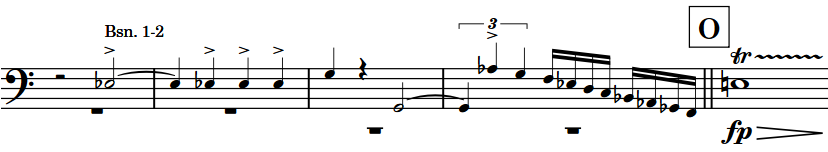
Dorico Pro features dynamic cues that are linked to the original source material, meaning cues are updated in real time if the source material changes.
The instrument whose music is included in a cue is known as the source instrument. The instrument whose part contains a cue from another instrument is known as the destination instrument.
Cue labels in Dorico Pro use abbreviated source instrument names.
By default, cues are hidden in full score/custom score layouts and shown in part layouts. In layouts where cues are hidden, they are indicated by signposts.
-
In Write mode, you cannot select anything within cues. In Engrave mode, you can select notes and items in cues but you can only edit them graphically.
-
Cues show the music of a single staff, such as the top staff of a piano. If you want to show the material of multiple staves in cues simultaneously, you must input separate cues for each staff so they overlap.
-
Cues from pitched source instruments on unpitched percussion instrument staves are input as rhythmic cues.