Changing the octave of cues
You can change the octave in which cues are shown so the cue fits better on the staff of the destination instrument. This can be useful if the source instrument plays in a significantly different octave to the destination instrument. You can do this for the current layout and frame chain only, or for all layouts and frame chains.
Prerequisite
-
The lower zone is shown.
-
Properties
 is selected in the lower zone toolbar.
is selected in the lower zone toolbar. -
If you are in Engrave mode, Graphic Editing
 is selected in the Engrave toolbox.
is selected in the Engrave toolbox. -
You have chosen the appropriate property scope for local properties.
Procedure
- Select the labels of the cues whose octave you want to change. You can do this in Write mode and Engrave mode.
- In the Properties panel, activate Octave shift in the Cues group.
- Change the value in the value field.
Result
The octave of the selected cues is changed. For example, 1 shifts cues up one octave, and -1 shifts cues down one octave. If the property scope was set to Locally, this change only takes effect in the current layout and frame chain.
If octave transpositions are shown in the cue labels, they are automatically updated.
Example
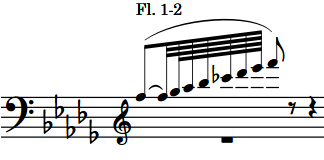
|
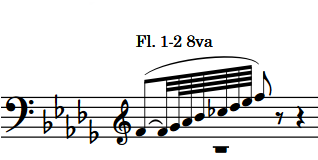
|