Brackets and braces
Brackets and braces are thick straight and curved lines in the left-hand margin that show instrument groupings.
Brackets
A bracket is a thick black line, the width of a beam, that groups staves together, most commonly according to instrument family. It often has winged ends that point inwards towards the score.
It is always positioned directly to the left of a systemic barline. If secondary brackets are used in addition to a bracket, they are positioned further away from the start of the system to allow space for the bracket.
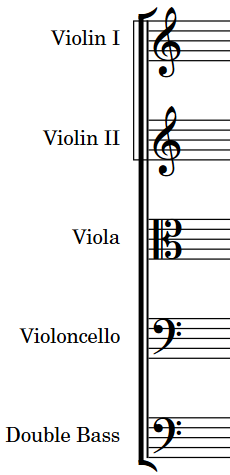
By default in Dorico Pro, barlines join the same staves that are joined by brackets and braces, meaning that bracketed groups of staves and braced pairs of staves appear with barlines extending across the group.
Braces
A brace is a wavy or curly line that joins multiple staves belonging to the same instrument, usually a grand staff instrument such as the piano or harp. If necessary, a brace can extend to three or more staves, although two is most common.
The brace is also sometimes used instead of a sub-bracket to show groupings of identical instruments within a family whose staves are joined by a bracket.
It is positioned outside the systemic barline, and if used in place of a sub-bracket, outside of the bracket as well.
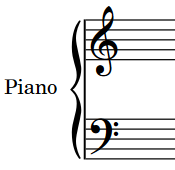
-
Staves cannot be bracketed and braced simultaneously. Therefore, braced staves are excluded from bracketed groups. They also cannot show sub-brackets or sub-sub-brackets.
-
System objects are only shown above instrument families that are bracketed or braced together.
-
Blank staves can only show brackets/braces when they are shown after final flows. You cannot show brackets/braces on blank staves in music frames.