Clefs
Clefs are the symbol at the start of every system that give the notes on the staff context; that is, the clef tells you which note of the scale applies to each line or space of the staff. To minimize the number of ledger lines required for notes, different clefs are typically used according to the register of instruments.
The common clefs are:
-
Treble clef, or G clef, whose spiral shape centers around G, normally the G above middle C.
-
The bass clef, or F clef, in which two dots are shown either side of the line corresponding to F, normally the F below middle C.
-
The C clef, in which the center of the bracket to the right of the clef’s thick vertical line is positioned on the line that corresponds to C, normally middle C. When positioned on the middle line of the staff, the C clef is known as the alto clef. When positioned on the second staff line from the top, the C clef is known as the tenor clef.

|
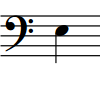
|

|

|
In Dorico Pro, notes are automatically positioned on staves according to the prevailing clef.
Initial clefs at the start of flows and systems appear full size, while mid-system clef changes are automatically scaled down. You can change the default size of all mid-system clef changes project-wide.

Many instruments in Dorico Pro have different types that show alternative clefs by default. You can select the appropriate instrument type from the instrument picker when adding or changing instruments.
-
You can only select clefs that you have input. You cannot select initial clefs at the start of flows or clefs shown automatically at the start of each system.
-
If you do not want to show any clef in any layout, you must input an invisible clef. You can also hide/show clefs according to the layout transposition and at the start of single-staff systems.
-
If clef changes occur at the start of a new system or page, a cautionary clef is shown at the end of the previous system. In Dorico Pro, the clefs shown at the end of one system and at the start of the next system are the same item, not separate items. You cannot hide cautionary clefs.
-
You can change the minimum gaps between objects, including clefs, on the Spacing Gaps page in Engraving Options.