Splitting pedal lines
You can split sustain pedal lines at any rhythmic position with an existing item along their length into two separate pedal lines.
Note
These steps only apply to sustain pedal lines.
Prerequisite
If you are in Engrave mode, Graphic Editing
![]() is selected in the Engrave toolbox.
is selected in the Engrave toolbox.
Procedure
-
Select an item on the staff and at the rhythmic position where you want to split the sustain pedal line. You can do this in Write mode and Engrave mode.
Note
You can only split one pedal line at a time.
- Choose . You can also choose this option from the context menu.
Result
The pedal line on the selected staff is split at the selected rhythmic position.
Example
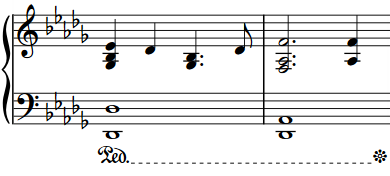
|

|
After Completing This Task
You can move, lengthen/shorten, and edit both pedal lines independently.