Creating cross-staff beams/tremolos
Cross-staff beams and cross-staff tremolos work in a similar way to normal beams and tremolos, but allow a phrase that covers a wide pitch range to be shown on multiple staves. You can create cross-staff beams/tremolos by inputting all notes in the phrase on one staff and crossing some notes to appear on another staff.
Prerequisite
-
You have input a phrase on one staff.
-
If you are in Engrave mode, Graphic Editing
 is selected in the Engrave toolbox.
is selected in the Engrave toolbox.
Procedure
-
Select the notes you want to cross to another staff. You can do this in Write mode and Engrave mode.
Note
You can only cross notes to other staves held by the same player.
-
Cross the notes to other staves in any of the following ways:
-
To cross notes to the staff above, press N.
-
To cross notes to the staff below, press M.
-
Choose .
-
Choose .
Tip -
Result
The selected notes are shown on a different staff, with a cross-staff beam shown if the notes are part of a beam group. This does not change the staff to which the notes belong.
-
When crossing notes to a staff that already contains notes, the stem direction of the existing notes on the staff can change. This is due to how multiple voices at the same rhythmic position are handled. Therefore, you may have to change the stem direction of notes manually.
-
If you want notes to belong to a different staff, you can move them to another staff.
Example
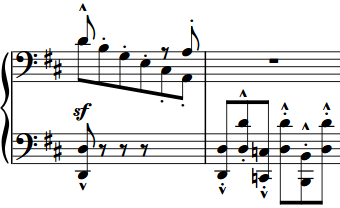
|
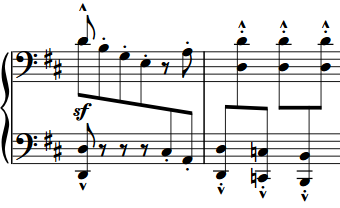
|