History Window for Audio Montages
This window shows all versions of the audio montage that you are working on. You can undo and redo operations, and restore previous versions. The initial version is at the top of the list, the most recent version is at the bottom of the list.
-
To open the History window, open the Audio Montage window and select .
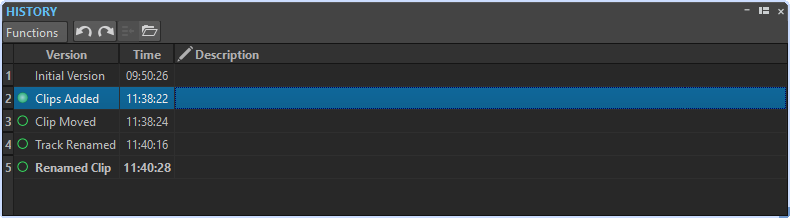
History List
In the history list, the following columns are available:
- Version
-
Shows the type of operation that created the corresponding version.
- Time
-
Shows the time of the operation.
- Description
-
Allows you to add a description to a version.
Example
You have done edits A, B, C, and D. Now you undo edits C and D. Then you do edit E. In the default version history, the history now contains the edits A, B, and E. If Keep Undone Versions is activated, the history contains the edits A, B, C, D, and E. That is, even after undoing steps, you can still revert to the undone versions.