Importing DX7 SysEx Files
You can import .syx files to use them as they are or edit them further.
Procedure
-
On the Import page, use the Import Folder field to specify the folder containing the .syx files.
You can either enter the path into the field or click the button on the right and navigate to the folder. When files are found in this location, they are shown on the right.
- Click the + icon for a .syx file to access the 32 programs that it contains.
-
To search for a specific file name or instrument, enter the search text in the search field.
This shows all files whose names are contained in the search text, as well as all files that contain programs whose names contain the search text.
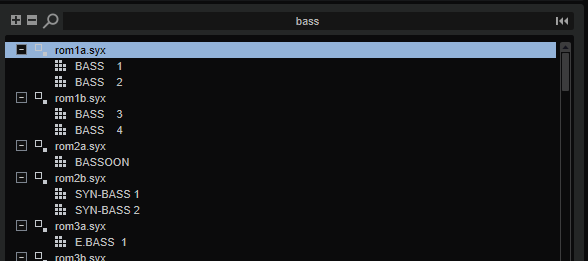
- Click a program to load it.