Oscillator Section
The Oscillator section is available for synth zones.

The Oscillator section offers six sound sources: three main oscillators, the sub oscillator, the ring modulation, and the noise generator. To create interesting electronic spectra, you can mix any of these sound sources. The resulting signal is sent to the Filter and Amplifier sections for further sound shaping.
The three main oscillators (OSC 1, OSC 2, and OSC 3) offer different wave shapes and algorithms.
-
To activate an oscillator, click its On/Off button.
- OSC 1/2/3 Type
-
The oscillator type defines the basic sound character of the oscillator. This pop-up menu lists the waveforms Sine, Triangle, Saw, and Square, followed by the algorithms PWM, Sync, CM and XOR. The combination of waveform and algorithm controls the sound of the oscillator.
The following algorithms are available:
-
PWM (pulse width modulation) is only supported by the square waveform. The Waveform parameter sets the ratio between the high and the low value of the square wave. A setting of 50% produces a pure square wave. With settings below or above 50%, the oscillator produces rectangular waves.
-
Sync provides different hard-sync oscillators, each of them a combination of a master and slave oscillator. The wave shape of the slave oscillator is reset with each full wave cycle of the master oscillator. This means that a single oscillator can produce a rich sync-sound without using other oscillators. The Waveform parameter adjusts the pitch of the slave oscillator, producing the typical sync sound.
-
CM (cross modulation) provides a combination of two oscillators, where one oscillator is modulating the pitch of another oscillator at the rate of the audio sample. The Waveform parameter adjusts the pitch ratio between the two oscillators, resulting in a sound closely resembling frequency modulation.
-
XOR (exclusive OR) compares two square waveforms with an XOR operation. Depending on the outcome of the XOR operation, the wave shape of a third oscillator is reset. The Waveform parameter adjusts the pitch ratio of the square oscillators, resulting in a sound closely resembling ring modulation of the third oscillator.
-
- Osc 1/2/3 Waveform
-
Modifies the sound of the oscillator algorithm. Its effect depends on the selected oscillator type.
Note-
Except for PWM, all algorithms support the Sine, Triangle, Saw, and Square wave shapes. PWM only supports the Square wave shape.
-
The Waveform parameter for the three main oscillators can be assigned as the modulation destination in the modulation matrix.
-
- Retrigger Mode
-
Allows you to decide whether the oscillator runs freely, with a random phase each time a note is triggered, or with a fixed start phase.
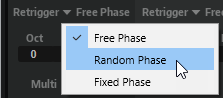
-
If Free Phase is selected, the behavior of analog synthesizers is emulated. The oscillator is running freely and continuously.
-
If Random Phase is selected, the start phase is randomly set to a different value each time that you trigger a note. In contrast to Free Phase, there is no continuity in the phase of the waveform.
-
If Fixed Phase is selected, the oscillator runs with a fixed start phase that can be specified by setting it to a value between 0 and 360 degrees.
-
- OSC 1/2/3 Octave
-
Adjusts the pitch in octave steps.
- OSC 1/2/3 Coarse
-
Adjusts the pitch in semitone steps.
- OSC 1/2/3 Fine
-
Adjusts the pitch in cent steps. This allows you to fine-tune the oscillator sound.
Multi-Oscillator Mode
For the three main oscillators, you can activate Multi-Oscillator mode. This allows you to create a richer sound by producing up to eight oscillators simultaneously.
The effect is similar to the Unison mode for the zone, but it requires less performance.
-
To activate Multi-Oscillator mode, activate the Multi button.
If Multi-Oscillator mode is active for an oscillator, you can modulate the corresponding parameters in the modulation matrix.
- Multi Oscillator Number, Detune, and Pan
-
-
Number determines the number of oscillators that play back simultaneously. You can also set fractions of numbers. For example, with a setting of 2.5, you hear two oscillators at full level and a third one at half level.
-
Detune detunes the oscillators.
-
Pan narrows or widens the stereo panorama. With a setting of 0%, you create a mono signal, and at 100%, you create a stereo signal.
-
The pitch distribution of the oscillators is determined by the Distribution control in the Voice Control section.
- OSC 1/2/3 Level
-
Adjusts the output level of the oscillator.
NoteWaveform, Pitch, and Level of oscillators 1, 2, and 3 can be modulated separately in the modulation matrix.
Sub Oscillator
The pitch of the sub oscillator is always one octave lower than the overall pitch. The overall pitch is determined by the Octave setting.
- On/Off
-
Activates/Deactivates the sub oscillator.
- Type
-
Determines the wave shape of the sub oscillator. You can choose Sine, Triangle, Saw, Square, Pulse Wide, or Pulse Narrow.
- Level
-
Adjusts the output level of the sub oscillator.
Ring Modulator
Ring modulation generates sums and differences between the frequencies of two signals.
- Ring Modulation Source 1/Ring Modulation Source 2
-
Determines the sources to be ring modulated. You can select OSC 1 or Sub as Source 1, and OSC 2 or OSC 3 as Source 2.
NoteMake sure that the corresponding oscillators are activated when you select them. Otherwise, no sound is heard.
- Ring Modulation Level
-
Adjusts the output level of the ring modulation.
Noise Generator
The Noise parameter is used for non-pitched sounds. In addition to standard white and pink noise, there are also band-pass filtered versions of white and pink noise.
- Noise Type
-
The sound color of the noise. You can choose between standard and band-pass filtered (BPF) versions of white and pink noise.
- Noise Level
-
Adjusts the output level of the noise generator.