Types of text
Generic text in Dorico Pro can exist as text items, either staff-attached or system-attached, or in text frames, which are fixed to the page rather than the music. There are dedicated features for other types of text that often appear in musical scores, such as tempo marks and dynamics.
In Dorico Pro, there are the following types of text:
- Text items
-
Text items exist at rhythmic positions within flows. They can display any text you enter, apart from tokens. You can customize the formatting of text in text items using the available text editor options, such as by applying different paragraph styles to each line of text and different character styles to each character.
Text items can apply either to individual staves, which is known as “staff-attached text”, or to all staves, which is known as “system-attached text”.
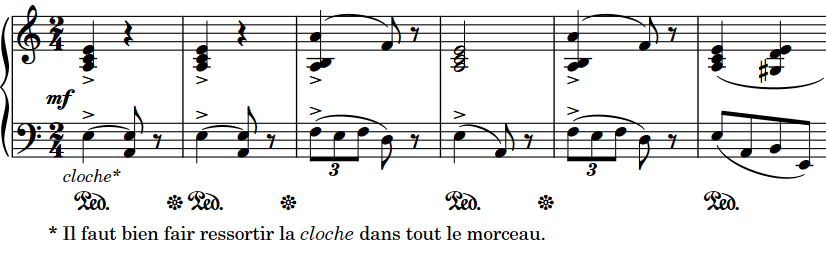
Figure 1. A text item below a piano staff - Text in text frames
-
Text frames exist on pages independently of rhythmic positions within flows. They can display any text you enter, including tokens. You can customize the formatting of text in text frames using the available text editor options, such as by applying different paragraph styles to each line of text and different character styles to each character.
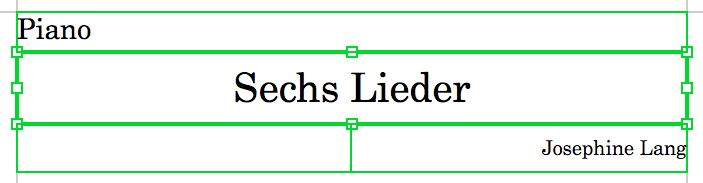
Figure 2. Text frames on the first page in a piano part layout, with the project title frame selected - Tempo marks
-
Tempo marks indicate how fast music is played, often with a combination of text instructions and metronome marks.
For example, A tempo, Larghetto, ritardando, and accelerando are all tempo marks.
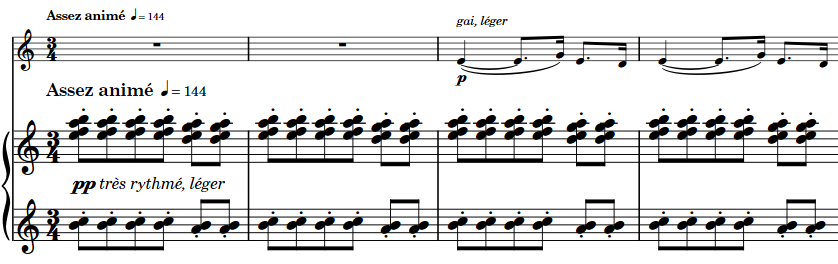
Figure 3. Tempo mark containing text instruction in French and metronome mark - Rehearsal marks
-
Rehearsal marks are ordered sequences of letters or numbers that provide useful reference points. They are often shown in a rectangular enclosure.
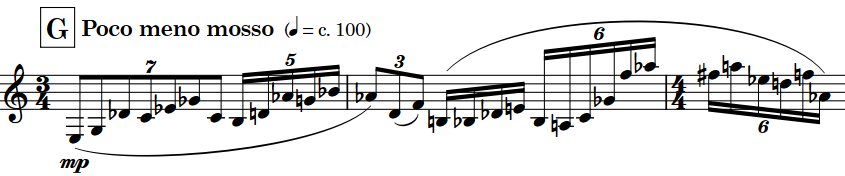
Figure 4. A rehearsal mark, showing the letter G - Playing techniques
-
The term “playing techniques” covers a wide range of instructions intended to tell performers to modify the sound of the notes they are playing; for example, by changing their embouchure or changing the position of their bow, or by modifying their instrument, such as adding a mute or depressing a pedal.
For example, pizzicato, flutter-tongue, con sordino, and “snares on” are all playing techniques.
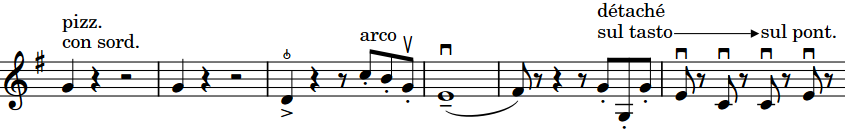
- Dynamics
-
Dynamics indicate the loudness of the music and can be combined with expressive text to give further clarification about how to perform the music. Dynamics can indicate an immediate change in volume or a gradual change over a specified duration.
For example, , , and “crescendo” are all dynamics.
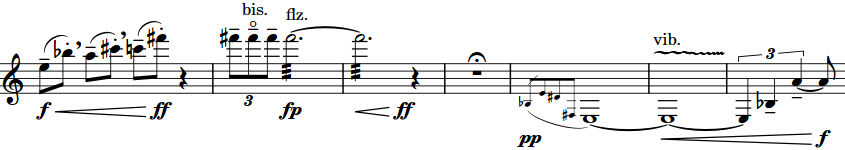
Figure 5. A phrase with multiple different dynamics - Lyrics
-
In Dorico Pro, the term “lyrics” is used for all text that is sung by singers. Lyrics are organized into lyric lines, with different types of lyric lines available for lyrics with different purposes. For example, lyrics in a chorus line are shown in an italic font by default.
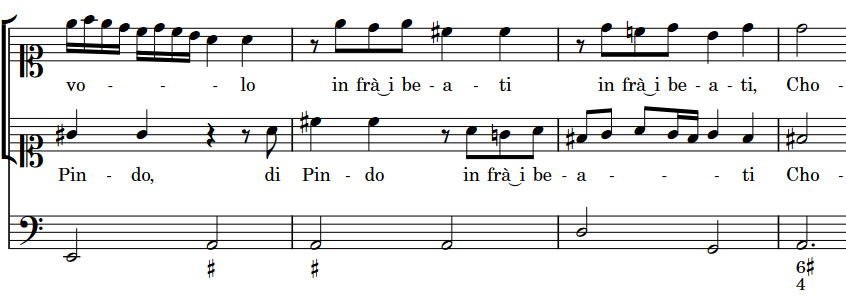
Figure 6. Lyrics for a soprano duet with basso continuo accompaniment - Fingering
-
Fingerings use numbers and letters to recommend which fingers players should use for notes.
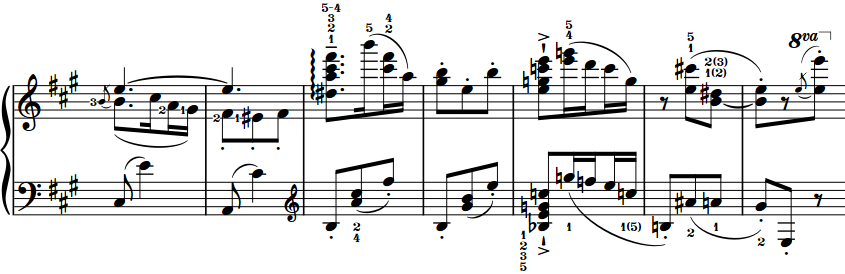
Figure 7. Piano music containing multiple fingerings, including a substitution fingering and alternative fingerings - Figured bass
-
Figured bass is a shorthand that uses figures to specify the harmony above the notated bass notes. Figures use a combination of Arabic numbers, accidentals, and horizontal hold lines to specify both the intervals above the bass note that make up the chord and its duration.
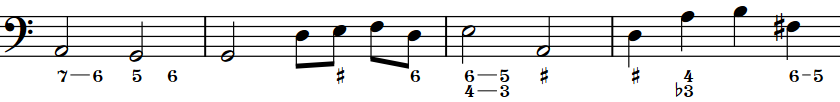
Figure 8. A basso continuo part with figured bass below the staff - Chord symbols
-
Chord symbols describe the vertical harmony of the music at a specific moment. They are frequently used in jazz and pop music, where players often improvise around chord progressions.
For example, “Gm7”, “Dsus4”, and “C6/9” are all chord symbols.
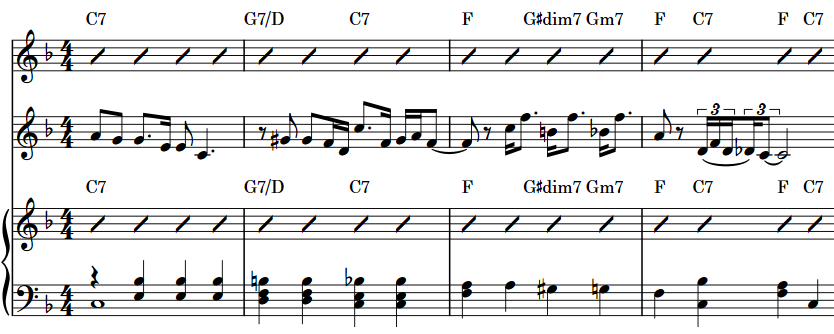
Figure 9. Chord symbols shown above slashes on the Clarinet and Piano staves to help the players improvise around the notated Cornet melody. - Repeat markers
-
Repeat markers show that musical material is to be repeated. They often involve jumping to different positions and sections in the music instead of moving through the music consecutively.
For example, D.C. al Coda, D.S., and Fine are all repeat markers.
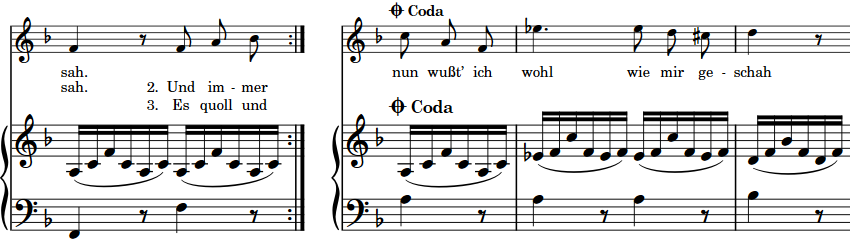
Figure 10. A mid-system coda section - Comments
-
Comments are notes or instructions added at precise positions in a project without affecting the music. They are considered annotations in Dorico Pro, meaning they are not printed by default.
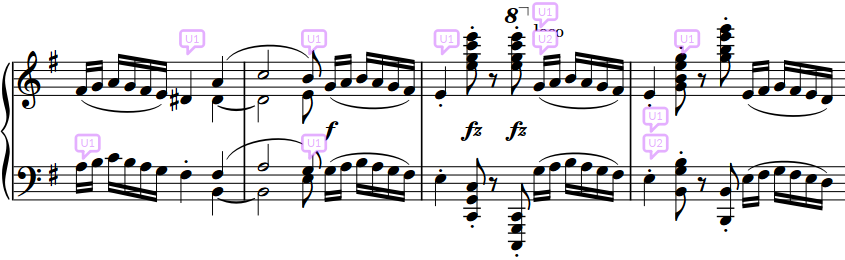
Figure 11. A passage with comments and replies