Changing the padding on ossias that start/end mid-bar
You can change how far staff lines extend beyond the left/right of ossia staves that begin/end in the middle of bars. Padding such ossia staves ensures that notes, accidentals, rhythm dots, and other items are always shown on staff lines.
Procedure
- Press Ctrl/Cmd-Shift-E to open Engraving Options.
- In the category list, click Staves.
-
In the Ossias section, change the values for the following options, individually or together:
-
Extend staff lines at start of ossia
-
Extend staff lines at end of ossia
-
- Click Apply, then Close.
Result
The padding before and/or after ossia staves that start/end mid-bar is changed project-wide.
Example
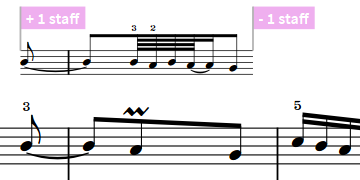
|
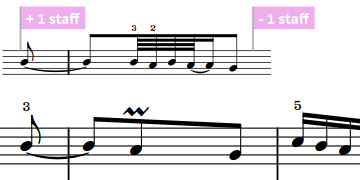
|