Fingering slides in Engrave mode
In Engrave mode, each join fingering slide has two square handles, one at the start and one at the end. You can move these handles to adjust the graphical position, length, and angle of join fingering slides.
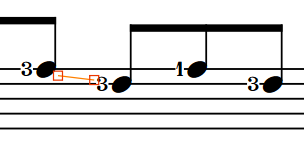
-
If you want to change the length of fingering slides, we recommend that you do so by first changing their Slide type property or by moving the fingerings. Dorico Pro automatically adjusts the length/angle of fingering slides when you move the fingerings at the start/end.
-
You cannot move fingering slides rhythmically. If you want to change the notes to which fingering slides apply, you must hide them between their original notes and show new fingering slides between the new notes.
-
Fingering slides shown only before the destination note have a fixed length, and so do not have handles at the start/end.
-
You cannot move whole fingering slides that join notes. You can only move their handles.