Saving Default Presets for VST Plug-ins
You can save your effect parameter settings for VST 3 and VST 2 plug-ins as the default effect preset. This allows you to load your parameter settings automatically every time you create a new instance of the effect.
Procedure
- Open the plug-in for which you want to customize the default preset.
-
At the top of the plug-in window, click the Presets button.
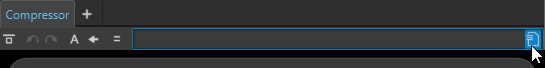
-
Do one of the following:
-
For VST 3 plug-ins, select .
-
For VST 2 plug-ins, select .
-
Result
The effect settings are saved as the default preset. Every time that you open a new instance of the effect, the default preset is loaded automatically.