Setting the Loudness of Your Podcast
As most podcast host services ask you to comply with specific loudness requirements, you can set the loudness of your audio file after rendering your podcast.
Procedure
- Open the rendered audio file of your podcast in the Audio Editor.
-
Click Loudness (1) on the Level panel to open the Loudness Normalizer dialog (2). For the purposes of our First Steps project, in the Loudness to Achieve field, enter -16 LUFS. Set the Max. Peak Level to -1 dB, and click Apply.
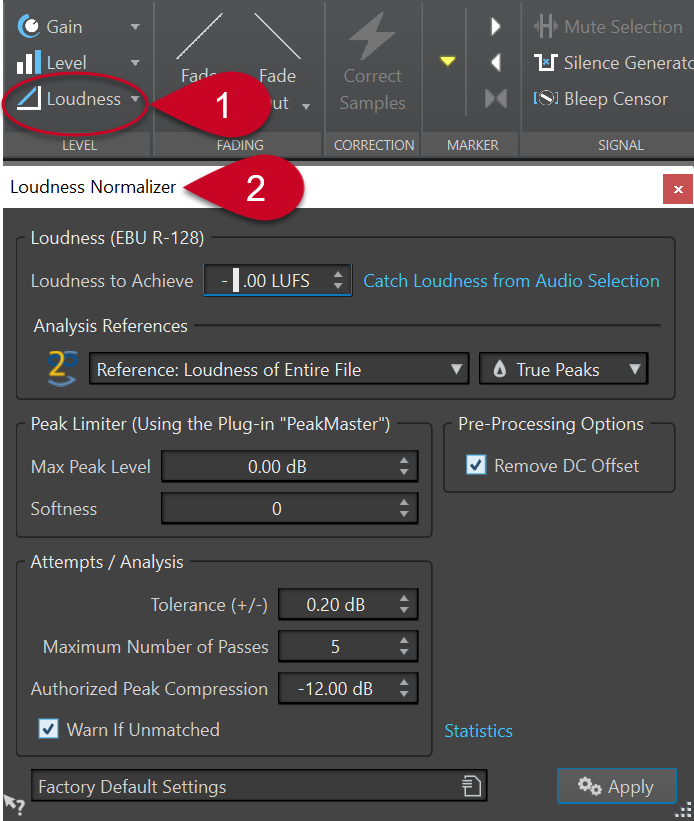 Note
NoteAlternatively, you can click the down arrow to the right of the Loudness button, which allows you to choose from a list of presets for different host services.