Importing Audio Files
In just a few simple steps, you can fill your audio montage with the different audio files that make up your podcast and arrange them on the corresponding tracks.
Prerequisite
You have saved music, sound effects, and the spoken content (in our case, the voice of the host) as separate audio files.
-
For a list of supported file formats, see the WaveLab Cast operating manual.
-
In case you still need to record your voice-over in WaveLab Cast, see Recording in WaveLab Cast.
Procedure
-
To import your spoken content, do one of the following:
-
Right-click in the empty gray area (1) of the Host track, and select Insert Audio Files (2). Click Browse (3) to search for the files.
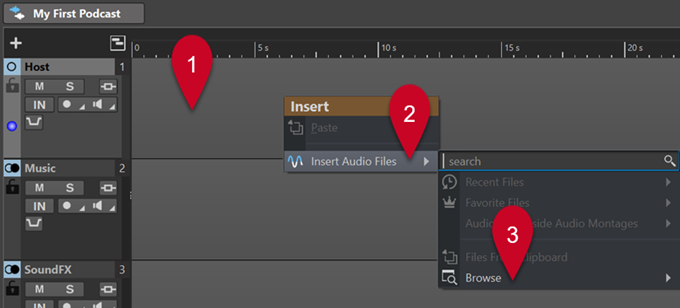
-
Drag the audio files that contain your spoken content into the empty gray area of the Host track.
-
On the menu bar at the top of the workspace, select . In the File Browser window, navigate to your audio files, and drag them into the empty gray area of the Host track.
-
-
To import music, do one of the following:
-
Right-click in the empty gray area of the Music track, and select Insert Audio Files. Click Browse to search for the files.
-
Drag the audio files that contain your music into the empty gray area of the Music track.
-
On the menu bar at the top of the workspace, select . In the File Browser window, navigate to your audio files, and drag them into the empty gray area of the Music track.
-
-
To import sound effects, do one of the following:
-
Right-click in the empty gray area of the SoundFX track, and select Insert Audio Files. Click Browse to search for the files.
-
Drag the audio files that contain your sound effects into the empty gray area of the SoundFX track.
-
On the menu bar at the top of the workspace, select . In the File Browser window, navigate to your audio files, and drag them into the empty gray area of the SoundFX track.
NoteAudio files in an audio montage are referred to as clips in WaveLab Cast. You can edit clips in an audio montage in a non-destructive way; that is, any changes you apply to the clips do not alter the original audio files.
-