Adding and Managing Podcast Episodes
The RSS Feed Editor in WaveLab Cast allows you to add and manage multiple episodes of your podcast, and gives you control over their publication dates and the information you want to share about them.
Prerequisite
You have opened the RSS Feed Editor, as described in Creating RSS Feeds.
Procedure
-
To add an episode, click New
 in the top left corner of the RSS Feed Editor.
in the top left corner of the RSS Feed Editor.
- In the Episodes section in the lower left area of the RSS Feed Editor, choose an audio file.
-
Do one of the following:
-
To rename an episode, double-click in the Title column of the list of episodes (1).
-
To change the sequence of episodes, move them to the desired positions in the list of episodes (1) via drag and drop.
-
To delete an episode, select it from the list (1), and click Delete
 in the top left corner of the RSS Feed Editor.
in the top left corner of the RSS Feed Editor. -
To duplicate an episode, select it from the list (1), and click Duplicate
 in the top left corner of the RSS Feed Editor.
in the top left corner of the RSS Feed Editor.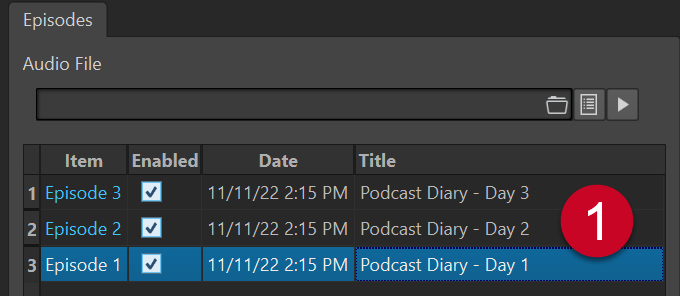
-