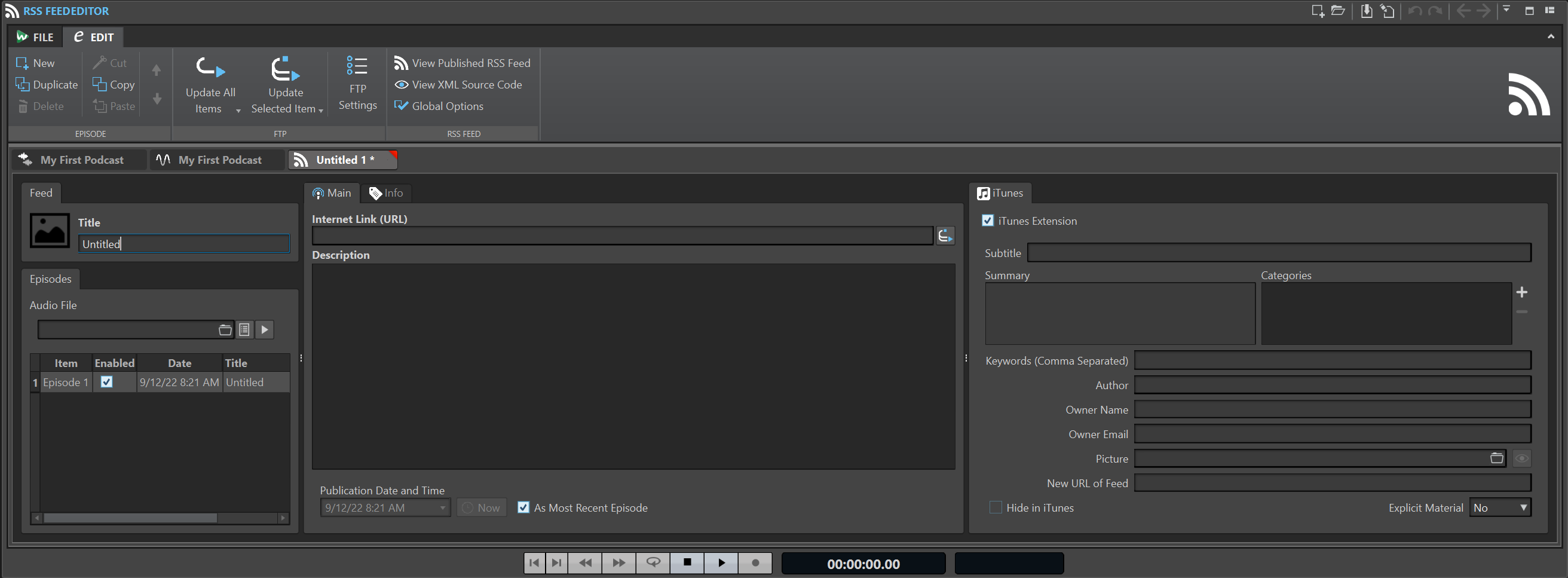Creating RSS Feeds
Podcasts are distributed via RSS (Rich Site Summary), a standard for distributing news and other information via the internet. In WaveLab Cast, an RSS Feed is a text file that contains information about podcast episodes, which you can enter via the RSS Feed Editor.
Procedure
-
To access the RSS Feed Editor, with the rendered audio file of your podcast open in the Audio Editor, do one of the following:
-
Select the Edit tab at the top of the Audio Editor, click Upload Episode on the Podcast panel, and select Create RSS Feed.
-
Select the File tab at the top of the Audio Editor, click Podcast on the left, then Create RSS Feed.
-
- In the Feed section, enter the official Title of your podcast to be published on the internet.
- Select the Main tab in the center of the window, and add a brief description of your podcast, approximately three to four sentences long, in the Description field.
-
Optional: If there is a website referring to your podcast, enter the Internet Link (URL) at the top of the Main window.