Tour of the User Interface
The WaveLab Cast user interface looks like this and consists of the following areas:
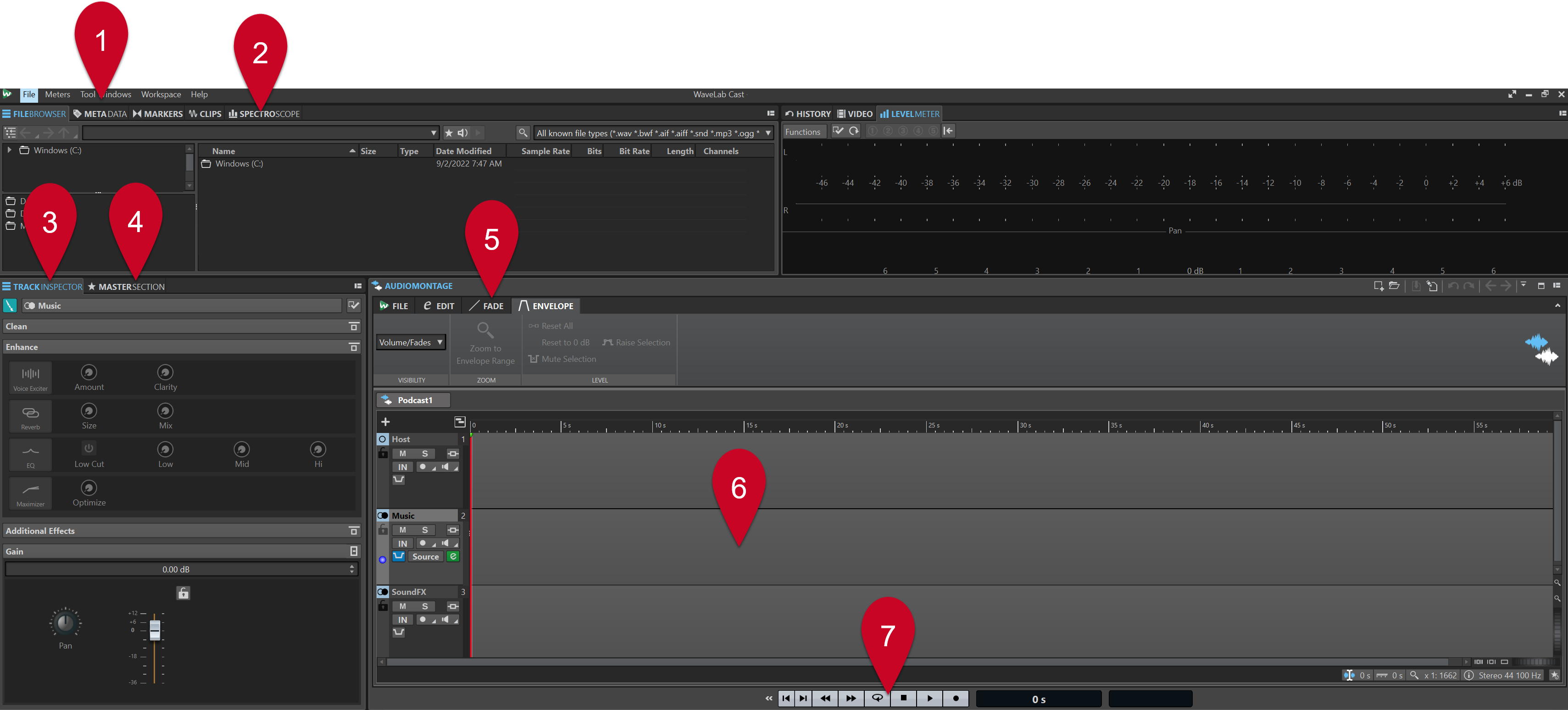
-
Menu Bar
-
Tool Window/Meter Tab Bar
-
Track Inspector
-
Master Section
-
Editing Area Tab Bar
-
Editing Area (Audio Montage or Audio Editor or RSS Feed Editor)
-
Transport Bar
Note
Do not worry if the labels and functions of any of the user interface elements do not mean anything to you at this point. This First Steps guide describes all the workspace areas that you need to use to complete your first podcast project in the respective sections.