Lyric hyphens and lyric extender lines
Lyric hyphens indicate that individual lyrics are syllables within multi-syllabic words; for example, “Hal-le-lu-jah”. Lyric extender lines indicate that individual lyrics, either whole words or the last syllables in multi-syllabic words, extend across multiple notes.
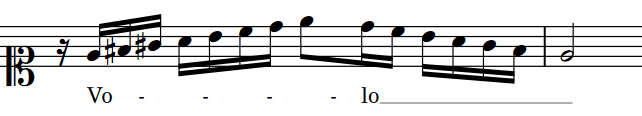
Dorico Pro automatically shows lyric hyphens when you advance the lyrics popover by pressing - between syllables, and lyric extender lines when you advance the lyrics popover by pressing Space multiple times after an entry, provided there is sufficient horizontal space between the end of the lyric and the end position of the extender line. Lyric extender lines end at the right edge of the last notehead to which they apply.
In Engrave mode, lyric hyphens and lyric extender lines have two square handles, one at the start and one at the end. You can move whole lyric hyphens and lyric extenders lines, and you can also move their handles independently of each other. This allows you to lengthen/shorten lyric hyphens and extender lines. For lyric hyphens, this increases/decreases the space in which lyric hyphens are shown and can result in more/fewer hyphens appearing, depending on your settings for the size of gaps relating to hyphens in .

|
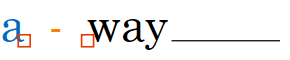
|
The start handles of lyric extender lines are attached to the lyrics from which they extend, and the start handles and end handles of lyric hyphens are attached to the lyrics on each side. If you move either of those lyrics, the corresponding lyric extender line or hyphen handles also move.
-
You cannot move lyric extender lines or hyphens upwards/downwards, as their vertical position is determined by their lyric line number, the vertical position of their lyric line, and your project-wide settings in Engraving Options.
-
You can change the position of lyric extender lines and hyphens relative to lyrics, to the ends of systems, and to other extender lines and hyphens for all lyric extender lines and hyphens project-wide in the Extender Lines and Hyphens sections of the Lyrics page in Engraving Options. You can also change the default lyric hyphen in the Hyphens section.