Edit Lyric dialog
The Edit Lyric dialog allows you to edit the formatting of individual lyrics, such as making single characters underlined.
-
You can open the Edit Lyric dialog by selecting a lyric and choosing . You can also choose this option from the context menu.
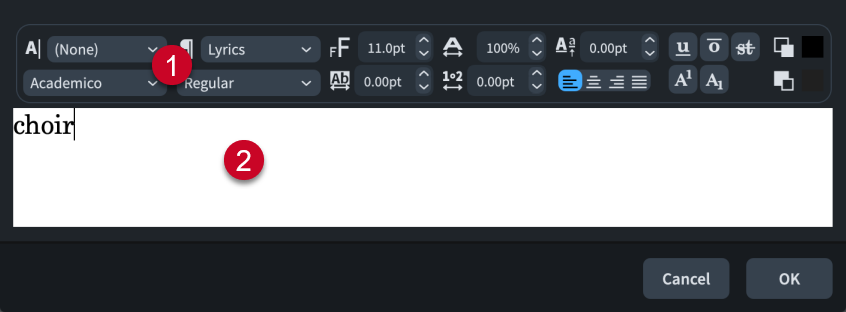
The Edit Lyric dialog comprises the following:
-
Text editor options
Allows you to customize the font, size, and formatting of the selected part of the lyric.
-
Text editing area
Shows the current text for the lyric. You can select any part of the lyric and edit it independently of other parts; for example, if you want some characters to appear underlined.