Lengthening/Shortening figured bass hold lines
You can change the duration of figured bass figures after they have been input, which changes the length of their hold lines. Lengthening a figure that was input without duration gives it duration and shows a hold line. You can also change the end positions of figured bass hold lines relative to notes.
Prerequisite
-
The lower zone is shown.
-
Properties
 is selected in the lower zone toolbar.
is selected in the lower zone toolbar. -
If you are in Engrave mode, Graphic Editing
 is selected in the Engrave toolbox.
is selected in the Engrave toolbox.
Procedure
- Select the figured bass figures you want to lengthen/shorten. You can do this in Write mode and Engrave mode.
- In the Properties panel, activate Duration in the Figured Bass group.
-
Lengthen/Shorten the selected figured bass figures in any of the following ways:
-
To lengthen them, increase the value in the left value field.
-
To shorten them, decrease the value in the left value field.
-
To move their end to the left to a grace note at the rhythmic position set by the left value field, decrease the value in the right value field.
Tip1 represents a quarter note.
-
-
Do one of the following:
-
To position the end of hold lines to the right of noteheads and across grace notes, activate Draw line through figures at end.
-
To position the ends of hold lines to the left of noteheads and before grace notes, deactivate Draw line through figures at end.
-
Result
The duration of the selected figured bass figures, and the length of their hold lines, is changed.
You can also lengthen/shorten figured bass figures in the same ways as for other items.
Example
These examples all have an overall duration of a half note; that is, 2 entered into the left value field.
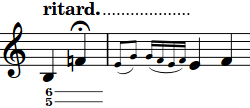
|
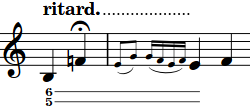
|
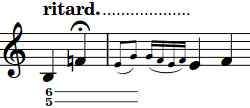
|