Figured bass in Engrave mode
In Engrave mode, each figured bass hold line has two square handles, one at the start and one at the end. You can move these handles to adjust the graphical position and length of figured bass hold lines.
You can also move whole figured bass hold lines graphically.
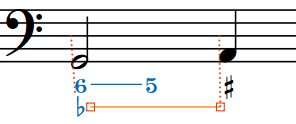
Moving figures with hold lines moves them both together. Moving hold lines or hold line handles moves the hold lines independently of the figure. Dorico Pro automatically lengthens hold lines between suspensions and resolutions when you move resolution figures.
-
A single figure includes all numbers at that position. For example, you cannot select and move the 6 in a 6,4 figure independently of the 4.
-
If you want to move handles at the start/end of figured bass hold lines because you want to change their length, we recommend that you lengthen/shorten them rhythmically first before refining their graphical length.
-
Multiple different properties in the Figured Bass group of the Properties panel are activated automatically when you move the corresponding figure, hold line, or hold line handle.
-
Main figure offset moves figures. X moves them horizontally, Y moves them vertically.
-
Resolution offset moves the resolution figure in suspensions. X moves them horizontally, Y moves them vertically.
-
Line [n] offset moves the start and end handles of hold lines in the corresponding figured bass row horizontally. L moves start (left) handles, R moves end (right) handles.
-
Line [n] Y offset moves whole hold lines in the corresponding figured bass row vertically.
-