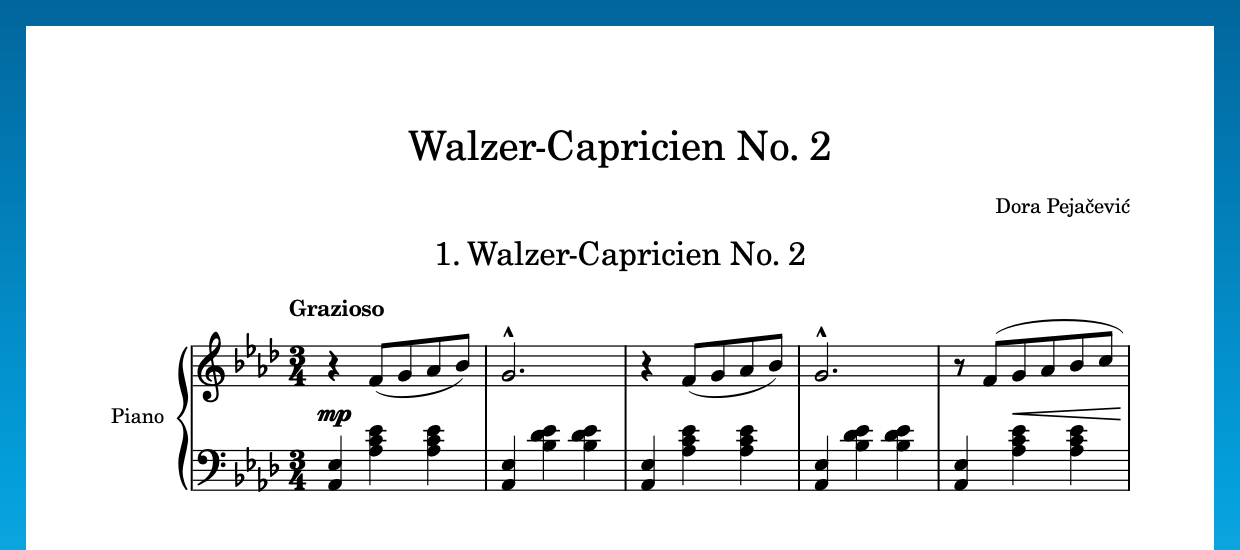Adding the title and composer
You need to add title and composer information for the project. On page 1, there are two different titles: the project title (“Untitled Project 1”, most likely) and the flow title (“Flow 1”).
The project title and flow title are separate because Dorico allows you to have multiple separate pieces of music, known as “flows”, in the same project. For example, you might have a project called “Symphony in G” that has four movements, each a separate flow. In this project, there is only one flow.
Procedure
-
Press Ctrl/Cmd-I to open the Project Info dialog.
-
You can also open the Project Info dialog by choosing .
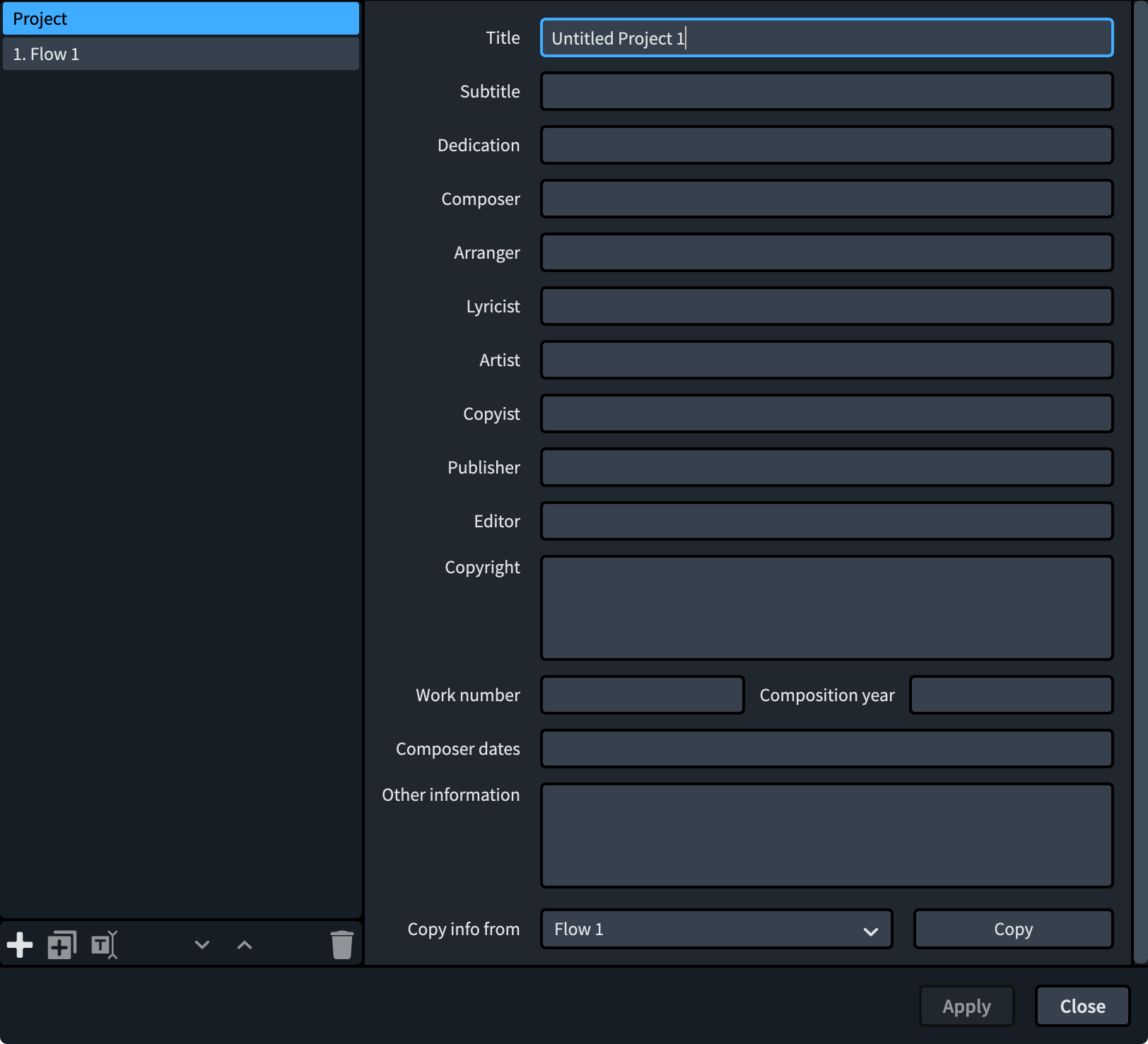
-
- With Project selected in the list on the left, in the Title field, enter Walzer-Capricen No. 2.
-
In the Composer field, enter Dora Pejačević.
Note
Enter the accented characters directly, such as from the character map (Windows) or emoji and symbols character viewer (macOS), rather than pasting them in.
- In the list on the left, select Flow 1.
- At the bottom of the dialog, make sure Project is selected for Copy info from.
- Click Copy to copy all information from the Project to Flow 1.
- Click Apply, then Close.
Result
The title and composer for both the project and flow 1 are updated.
Because the project title and flow title are referred to in different places using tokens by default, sometimes it is easiest to give both the project and the flow the same information in Project Info, rather than changing the tokens used in different places.