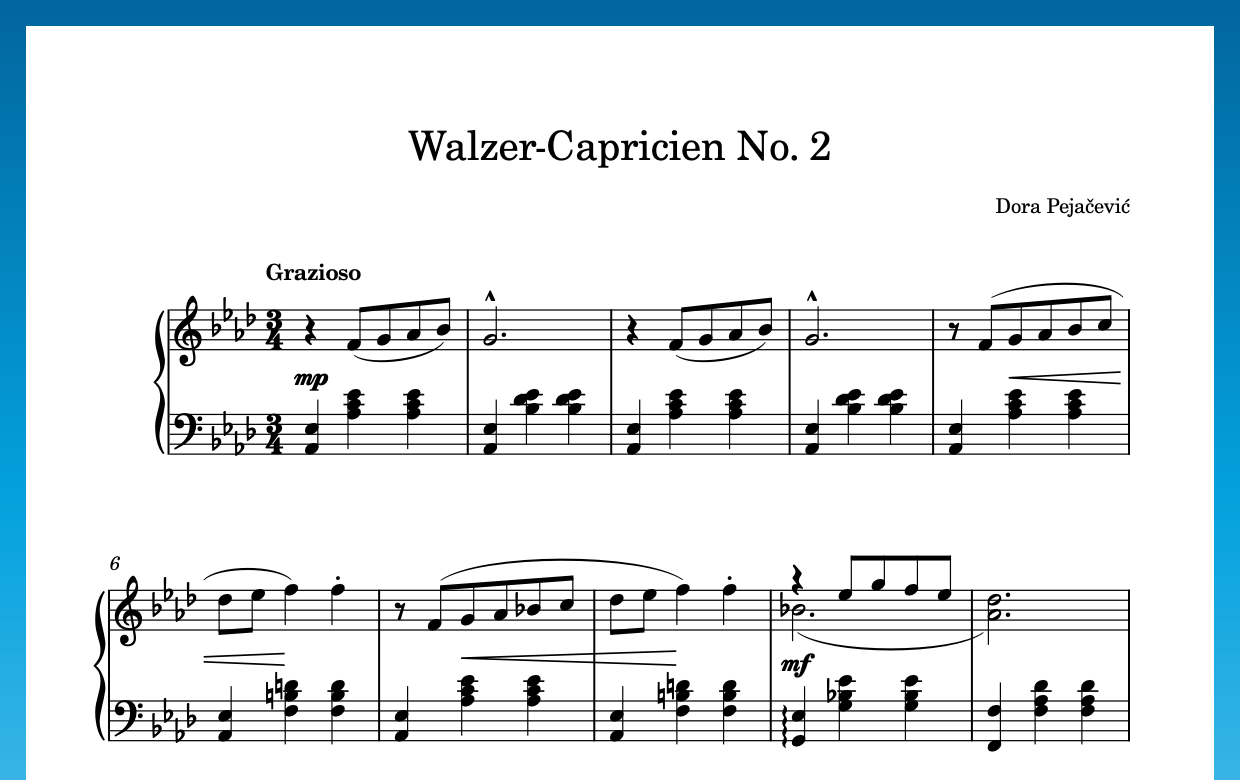Hiding staff labels
As this piece only contains a single piano, hiding staff labels increases the available horizontal space for the music without losing useful information. Because it is an engraving tradition to indent the first system in parts slightly, you will add a small first system indent too.
Procedure
- Press Ctrl/Cmd-Shift-L to open Layout Options.
- Click Staves and Systems in the category list.
-
In the Staff Labels section, choose None for both of the following options:
-
Staff labels on first system
-
Staff labels on subsequent systems
-
- For Indent first system of flow by [n] spaces, enter 6.
- Click Apply, then Close.
Result
Staff labels are hidden on all systems in the layout, and the first system is indented by 6 spaces.