X-LFO
X-LFO provides two LFOs combined into a single unit. It can be used to modulate two-dimensional XY parameters, where one LFO modulates the x-value and the other LFO the y-value, for example.
Both LFOs can be configured individually and provide a Rate parameter that can be modulated.
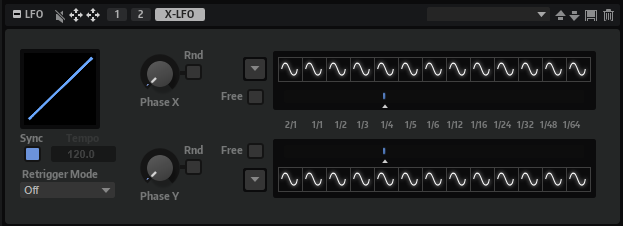
- Phase display
-
The display on the left visualizes the current phase.
- Phase X/Phase Y
-
Sets the initial phase of the waveform when the LFO is retriggered.
- Random Phase
-
If this button is activated, the initial phase is set randomly.
- Rate X/Rate Y
-
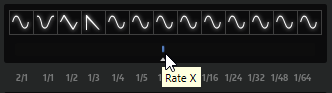
Sets the rate for the X-LFO.
- Waveform
-
The buttons above the 13 Rate steps allow you to select their waveforms. You can assign 13 different waveforms, which means that changing the speed of the LFO can also change the waveform.
Const values send a constant output value.
Hold keeps the last value until the LFO switches to the next waveform.
-
To select a waveform, click the Waveform button for the corresponding Rate step, and select the waveform from the menu.
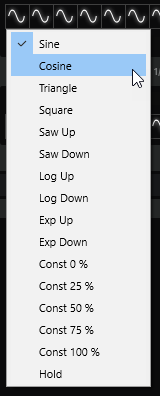
-
To set a waveform for all Rate steps at the same time, click on the Set All Waveforms
 button to the left of the waveform buttons, and select it from the pop-up menu.
button to the left of the waveform buttons, and select it from the pop-up menu.
-
- Free
-
Allows you to use the LFO with a continuously adjustable speed.
NoteEven with Free speed activated, the rate range is still divided into 13 steps that switch between waveforms.
- Sync
-
Activate Sync to synchronize the LFO to the host tempo.
- Tempo
-
If Sync is deactivated, you can enter the reference tempo in the Tempo field.
- Retrigger Mode
-
Determines whether the LFO phase is restarted.
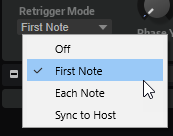
-
If this parameter is set to Off, the LFO phase is not restarted.
-
If First Note is selected, the LFO phase restarts when a note is triggered and no other notes are held.
If Each Note is selected, the LFO phase restarts each time that a note is triggered.
-
If Sync to Host is selected, the phase is synchronized to the locator position in the host application.
-