LFO 1 and LFO 2
To access the LFOs, click the corresponding button at the top of the LFO section.
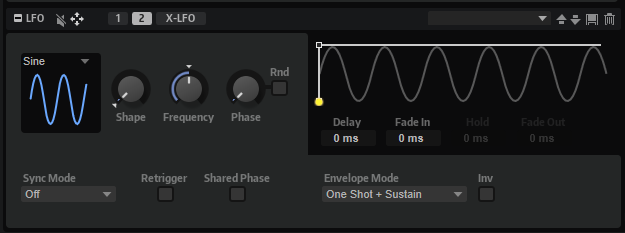
- LFO Wave Shape
-
Waveform selects the basic type of waveform. Shape changes the characteristics of the waveform.
-
Sine produces smooth modulation, suitable for vibrato or tremolo. Shape adds additional harmonics to the waveform.
-
Triangle is similar to Sine. Shape continuously changes the triangle waveform to a trapezoid.
-
Saw produces a ramp cycle. Shape continuously changes the waveform from ramp down to triangle to ramp up.
-
Pulse produces stepped modulation, where the modulation switches abruptly between two values. Shape continuously changes the ratio between the high and low state of the waveform. If Shape is set to 50%, a square wave is generated.
-
Ramp is similar to the Saw waveform. Shape adds a gradually increasing amount of silence before the sawtooth ramp up begins.
-
Log produces a logarithmic modulation. Shape continuously changes the logarithmic curvature from negative to positive.
-
S & H 1 produces random stepped modulation, where each step is different. Shape puts ramps between the steps and changes the S & H into a smooth random signal, with the control set fully to the right.
-
S & H 2 is similar to S & H 1. The steps alternate between random high and low values. Shape puts ramps between the steps and changes the S & H into a smooth random signal, with the control set fully to the right.
-
- Frequency
-
Controls the frequency of the modulation, that is, the speed of the LFO.
- Phase
-
Sets the initial phase of the waveform when the LFO is retriggered.
- Rnd (Random Phase)
-
If this button is activated, each note starts with a randomized start phase.
NoteThe Phase control cannot be used if Rnd is activated.
- Sync Mode
-
Sync Mode is used to synchronize the LFO to the tempo of the host application.
-
Select Off to adjust the speed of the modulation in Hertz.
-
Select Tempo + Retrig to adjust the speed of the modulation in fractions of beats. You can also set dotted and triplet note values. The restart behavior of the LFO depends on the Retrigger Mode.
-
Select Tempo + Beat to adjust the speed of the modulation in fractions of beats. You can also set dotted and triplet note values. The LFO restarts with the transport of the host and lines up to the beats of the project. The Retrigger Mode setting is not taken into account.
NoteThe behavior of the Frequency parameter changes with the selected option.
-
- Retrigger
-
Determines whether the LFO is restarted when a note is triggered. The waveform restarts at the position set with the Phase parameter.
-
If this button is activated, the LFO starts with each triggered note.
-
If this button is deactivated, the LFO runs freely.
-
- Shared Phase
-
If Shared Phase is activated, each voice generates its own LFO signal, but the phases are synchronized, which means that the polyphonic LFO acts like a monophonic LFO.
TipIf you want legato-played notes to use the phase of the first note, use Shared Phase in combination with Retrigger.
- Envelope display
-
You can adjust the times of the envelope in the graphical editor by dragging nodes to the left or to the right.
-
The first node adjusts the Delay time.
-
The second node adjusts the Fade In time.
-
The third node adjusts the Hold time.
-
The fourth node adjusts the Fade Out time.
NoteWhich nodes are available in the graphical editor depends on the Envelope Mode setting.
-
- Delay
-
Determines the delay time between the moment you play a note and the moment the LFO takes effect.
- Fade In
-
Determines the time it takes for the LFO to fade in after the note was triggered and the Delay time has elapsed.
- Hold
-
Determines the amount of time the LFO is running before the fade out begins.
NoteHold is only available for the envelope modes One Shot and Hold + Fade Out.
- Fade Out
-
Determines the time it takes for the LFO to fade out after the Hold time has elapsed or a note has been released.
NoteTo deactivate the fade out, use the envelope modes One Shot + Sustain or Sustain. This ensures that the modulation does not change when a note is released.
- Envelope Mode
-
Allows you to specify how the LFO envelope reacts to your playing on the keyboard. The One Shot modes do not react to note-off events.
-
Select One Shot to play the envelope from start to end in the time specified by the Delay, Fade In, Hold, and Fade Out parameters.
-
One Shot + Sustain is similar to One Shot. The Delay and Fade In parameters are always applied when you play a note. The Hold and Fade Out parameters are not available.
-
If Hold + Fade Out is selected and you play a note, the Delay and Fade In parameters are applied. The envelope fades out after the time specified by the Hold parameter or when a key is released. Releasing a key during the fade in starts the fade out from the current level.
-
If Sustain + Fade Out is selected and you play a note, the Delay and Fade In parameters are applied. The Hold parameter is not available. The fade out is applied when releasing the key. Releasing a key during the fade in starts the fade out from the current level.
-
If Sustain is selected and you play a note, the Delay and Fade In parameters are applied. The Hold and Fade Out parameters are not available. Releasing a key during the fade in sustains the current level. This prevents a change in modulation when a key is released.
-
- Inv (Invert Envelope)
-
If this parameter is activated, the behavior of the LFO envelope is inverted, that is, the LFO modulation starts at its maximum level and decreases to zero in the time specified by the Fade In parameter. After the Hold time has elapsed, or when the key is released, the modulation increases to its maximum level in the time specified by the Fade Out parameter.