Slur height
The height of slurs determines how far above/below notes slurs extend vertically.
Increasing the height of slurs makes them extend further from the staff. This gives them a rounder shape, which takes up more vertical space. Where vertical space is limited, there should be a balance between how curved slurs are, which can help readability for players, and ensuring staves do not overlap.

|
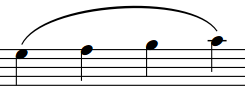
|

|

|
Tip
You can change the default height of all slurs project-wide in . There are separate settings for short slurs and long slurs.
You can change the height of individual slurs in Engrave mode.