Hiding/Showing or parenthesizing numbered bar region counts
Prerequisite
-
The lower zone is shown.
-
Properties
 is selected in the lower zone toolbar.
is selected in the lower zone toolbar. -
If you are in Engrave mode, Graphic Editing
 is selected in the Engrave toolbox.
is selected in the Engrave toolbox. -
You have chosen the appropriate property scope for local properties.
Procedure
- Select the numbered bar regions whose counts you want to hide/show or parenthesize. You can do this in Write mode and Engrave mode.
- In the Properties panel, activate Count appearance in the Bar Repeat Regions group.
-
Select one of the following options from the menu:
-
Without parentheses
-
With parentheses
-
-
Activate Range appearance and select one of the following options from the menu:
-
With parentheses
-
Without parentheses
-
No range
-
-
Activate the following properties, individually or together, to change the appearance of the corresponding count:
-
Show in first bar
-
Show in final bar
-
Show at ends of systems
-
-
Select one of the following options from each menu:
-
With parentheses
-
Without parentheses
-
Do not show
-
Result
The corresponding counts and ranges in the selected numbered bar regions are shown with parentheses, without parentheses, or hidden. If the property scope was set to Locally, this change only takes effect in the current layout and frame chain.
You can also change the default appearance of all numbered bar region counts project-wide, including the minimum number of bars required to show ranges, in .
Example
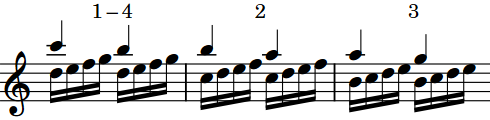
|
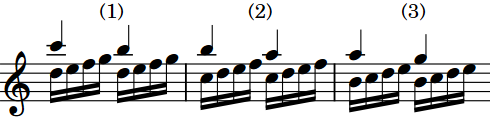
|