Showing single parentheses on chord symbols
You can show only a single left or right parenthesis on individual parenthesized chord symbols; for example, to indicate that all chord symbols between two parenthesized chord symbols are optional. You can do this for the current layout and frame chain only, or for all layouts and frame chains.
Prerequisite
-
The lower zone is shown.
-
Properties
 is selected in the lower zone toolbar.
is selected in the lower zone toolbar. -
If you are in Engrave mode, Graphic Editing
 is selected in the Engrave toolbox.
is selected in the Engrave toolbox. -
You have chosen the appropriate property scope for local properties.
Procedure
- Select the parenthesized chord symbols on which you want to show a single parenthesis. You can do this in Write mode and Engrave mode.
- In the Properties panel, activate Parenthesis to show in the Chord Symbols group.
-
Choose one of the following options:
-
Start
-
End
-
Result
Parentheses are hidden on the corresponding side of the selected chord symbols, leaving a single parenthesis on the other side. If the property scope was set to Locally, this change only takes effect in the current layout and frame chain.
Example
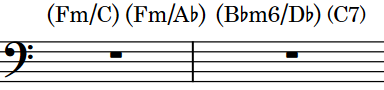
|
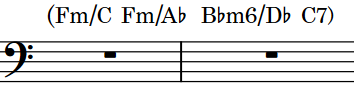
|