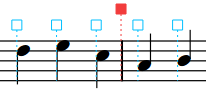Moving barlines graphically
You can adjust the spacing between barlines and neighboring notes, time signatures, key signatures, or rests.
Prerequisite
Note Spacing
![]() is selected in the Engrave toolbox.
is selected in the Engrave toolbox.
Procedure
-
In Engrave mode, select a square note spacing handle at the rhythmic position of each barline you want to move.

-
Move the handles in any of the following ways:
-
To increase the space to the left of selected handles, press Alt/Opt-Right Arrow.
-
To decrease the space to the left selected handles, press Alt/Opt-Left Arrow.
Note-
To move handles by large increments, press Ctrl/Cmd plus the standard key command; for example, Ctrl/Cmd-Alt/Opt-Left Arrow.
-
To move handles by moderate increments, press Shift plus the standard key command; for example, Shift-Alt/Opt-Left Arrow.
-
To move handles by small increments, press Ctrl/Cmd-Shift plus the standard key command; for example, Ctrl/Cmd-Shift-Alt/Opt-Left Arrow.
-
You cannot move note spacing handles with the mouse, you can only move them using the keyboard.
-
-
Result
The spacing to the right/left of the selected barlines is increased/decreased.
Example