The bool column
By clicking in the “bool” column to the right in the list, you can select a boolean operator: “And” or “Or”. A boolean operator combines 2 condition lines and determines the result in the following way:
If 2 condition lines are combined with a boolean And, both conditions must be fulfilled for an element to be found.
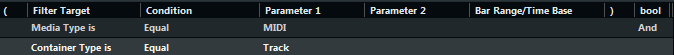
Figure: The Project Logical Editor will only find MIDI tracks.
If 2 condition lines are combined with a boolean Or, at least one of the conditions must be fulfilled for an element to be found.
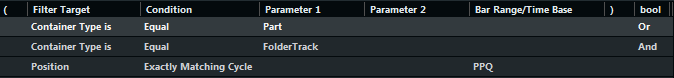
Figure: The Project Logical Editor will find all parts or events that match exactly the cycle.
When you add a new condition line, the boolean setting defaults to And. Therefore, if all you want to do is set up 2 or more conditions that all must be met for an element to be found, you do not have to think about the boolean column – just add the required lines and make the usual filter settings.