Window overview
To understand the Project Logical Editor, it might be a good idea to start by exploring the included presets. These are found on the Presets pop-up menu at the top of the window.
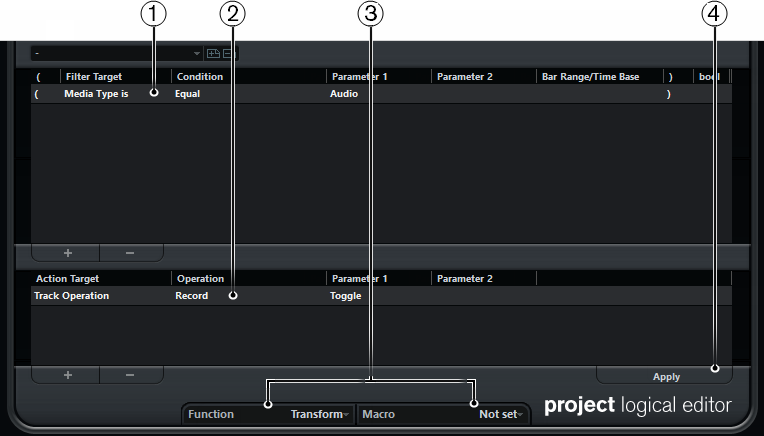
List of filter conditions
Action List
Function and Macro pop-up menus
Apply button