Export Audio Mixdown
To open the Export Audio Mixdown dialog, select .
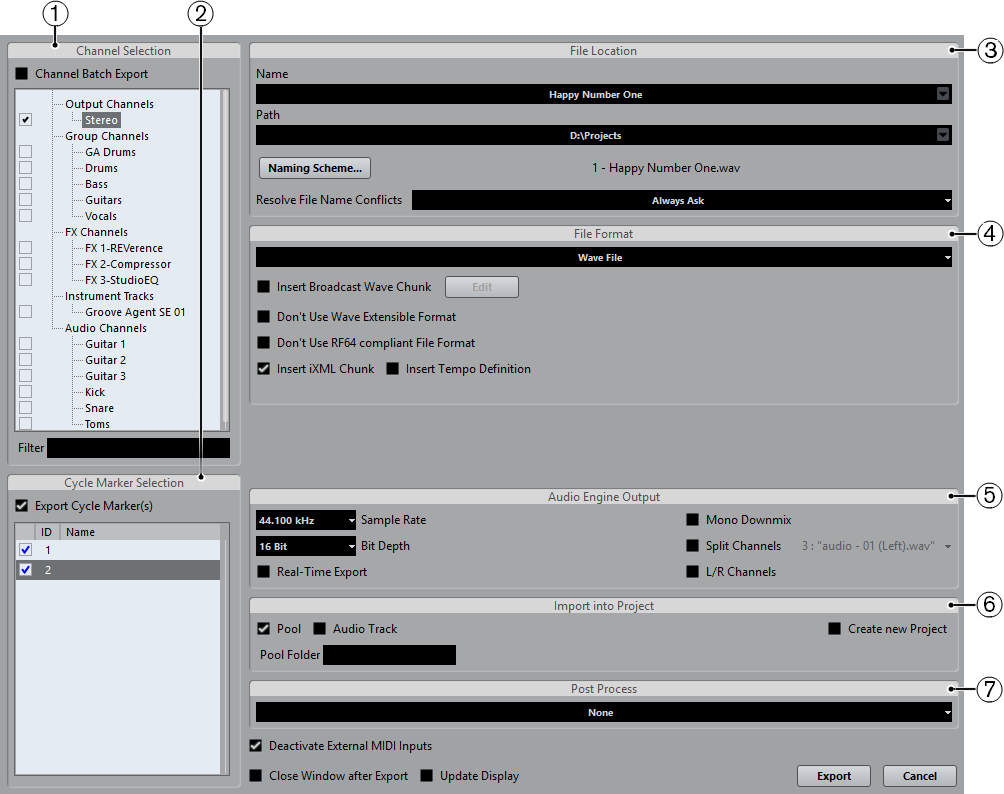
The Export Audio Mixdown dialog is divided into several sections:
Channel Selection
Allows you to select the channels that are mixed down from a list of all output and audio-related channels that are available in the project.
-
Cycle Marker Selection
Cubase Pro only: Allows you to export sections of your project that are defined by cycle marker ranges of the active marker track.
File Location
Allows you to set up the naming scheme and to select a path for the exported file.
File Format
Allows you to select a file format and make additional settings for the file to be created. This includes codec settings, meta data, sample rate, bit depth, etc. The available options depend on the selected file format.
Audio Engine Output
Allows you to specify a sample rate, a bit depth, and the number of audio channels for the audio output.
Import Into Project
Allows you to automatically import the resulting audio file back into your project.
Post Process
Allows you to specify what happens after the export process.