Project Window
The Project window provides an overview of the project, and allows you to navigate and perform large scale editing.
Each project has one Project window. The Project window is displayed whenever you open or create a new project.
To open a project, select .
To create a new project, select .
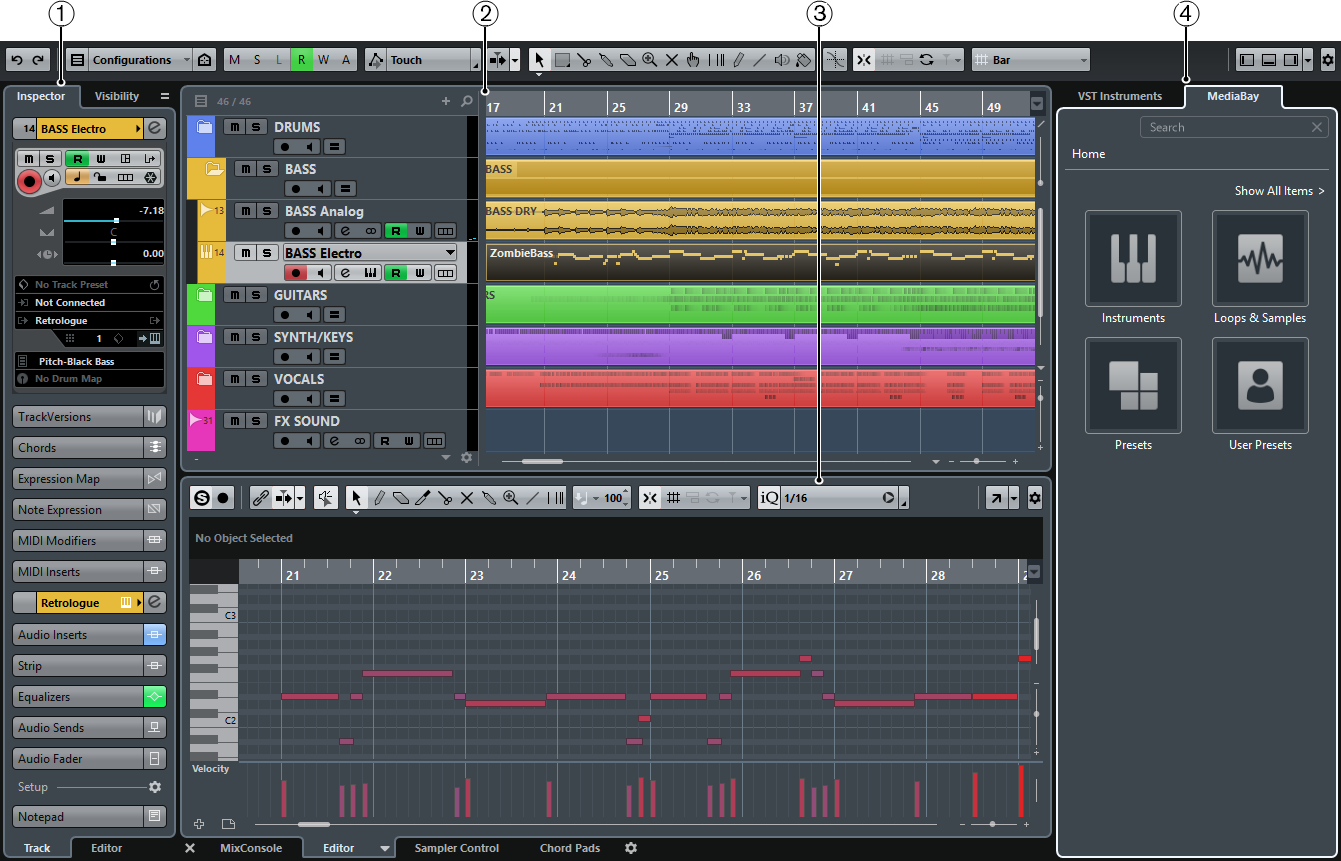
The Project window is divided into several zones:
-
Left Zone
The left zone shows the Track Inspector for the selected track or the Editor Inspector for the editor in the lower zone.
The Visibility Inspector allows you to show or hide individual tracks from the track list.
-
Project Zone
The project zone shows the toolbar, the track list with the tracks, the event display with the parts and events of the project, and the Project window ruler.
On the toolbar, you can activate/deactivate the status line, the info line, the overview line, and the transport.
-
Lower Zone
The lower zone shows the Chord Pads, the Editor, the Sampler Control, and the MixConsole.
-
Right Zone
The right zone shows the VST Instruments rack and the MediaBay rack.